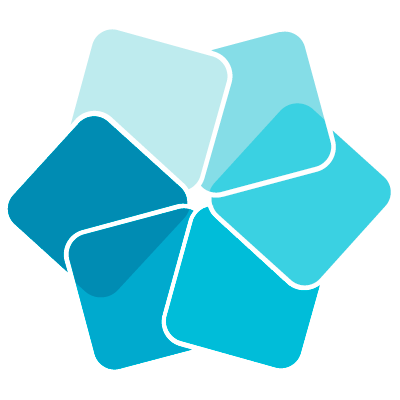Showcase Essentials
Everything you need to know to get started with Showcase Workshop.
What is Showcase?
Showcase is a platform for content-rich presentations that you can show off and share from any device.
How do I see my companies presentations?
Get the app - apps are available for any device.
Log in to the app with your email address and password (if you don’t know it, you can reset it).
Download the presentation(s) you want to use by tapping the green download cloud icon
How do I navigate this thing?
Certain areas of the screen are tappable and can lead to other slides or content. In this Ricoh example, all the colored squares are tappable, and the squares with a video icon will play a video when tapped.
Your company’s presentation design might use different shapes, or just text - either way, we encourage you to tap around and explore!
If you need to go back, the 'Back' button top left will always take you back one slide.
How do I share content?
Check out the handy video, or follow this guide.
You can share from any platform, even while offline.
Be sure to check out Sharing History for an insight into how your content is performing.
I want advanced navigation tips!
When you’re on the very first slide, the Back button changes to ‘Home’, and will take you back to the screen where you first downloaded the presentation.
If you’ve tapped several times and don’t want to have to keep hitting “back”, you can instead go Back to top by tapping the hamburger menu bottom left
And then the Back to top icon
Need to find something specific?
The hamburger menu also offers you the option to Search.
The search panel shows you all slides by default, so you can scroll through and pick the one you want.
You can also type in a keyword top right to find any slides or files that match.
Need to save a slide for later?
Say there’s a slide you want to reference time and again, and you don’t want to search for it or navigate to it. Next to the search icon is a Favorite heart. Hitting this will favorite that slide.
You can find your favorites by going to ‘Search’ and switching the view to Favorites top right.
I’m stuck and I have more questions!
Check out our knowledge base and FAQ. If you’re still stuck, you can always drop us a line at helpdesk@showcaseworkshop.com and we’ll get back to you within 48 hours.