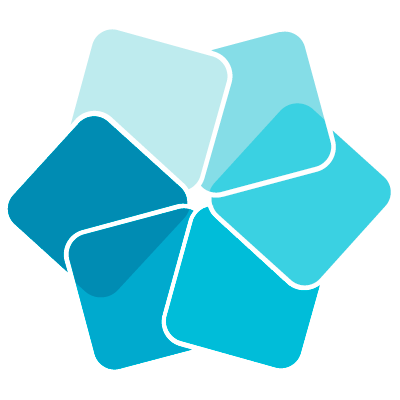Kiosk/Tradeshow
Show off at trade shows
At Trade Shows you need to find the right balance between giving prospects the information they need and having staff free for personal interactions. A Showcase presentation in kiosk mode lets you find that balance.
Let them explore
Create a presentation in Showcase that puts all the information they need at their fingertips and lets them choose what they want to discover. By setting your presentation to Kiosk Mode, Showcase makes sure that viewers can’t leave the presentation and look at things you don’t want them to.
Works wherever
Because Showcase downloads all your material onto a device, you don’t need an internet connection. Which is great for trade shows where everyone is trying to get on already overloaded networks.
Set it to loop
You can set any video playing in your presentation to loop so that there’s always something going on at your stand or display.
Contact collection made easy
By adding forms to your presentation you can easily collect contact information from people at trade shows. You can even use these forms to make quizzes or competitions. All from within your presentation and all without a bowl full of business cards.
Add interactive tools
Add an interactive calculator to your presentation to provide another layer of detail. It allows visitors to find answers to their own questions. So when they come to talk to one of your team in person, they’ve already got the basic information.

Create the perfect trade show presentation with Showcase for free for 14 days
Book a time with our Customer Success team and let us give you a personalized online demo.
Claim my free demoGo beyond stacks of printed brochures and bowls of business cards when you create your next trade show presentation in Showcase.
Start my free trial